Doing What I Love
I've had the rare or seemingly rare privilege the last few years to be able to work at what I enjoy and support my family. Its a privilege and grace I've not taken lightly and one that I've thanked God for many times. This quote rings true:
Choose a job you love, and you will never have to work a day in your life.
I've experienced that first hand. It happens when I think about my job constantly because I'm excited to solve the next problem. Its when I look forward to Monday because another week of possibility and discovery lie ahead and its being totally satisfied to roll out another project and start on the next.
So why would I change what I do?
In short because a better opportunity has presented itself.
Starting today I become a full time employee of Copyblogger Media specifically working with StudioPress. To say this is an incredible opportunity is an understatement. StudioPress in my opinion is the leading company when it comes to WordPress themes. Other companies may put out more themes or boast of a bigger community but nobody combines a rock solid framework, the quality of themes, and incredible support like StudioPress does.
Through a series of circumstances I had the opportunity to form a relationship with Brian Gardner the founder of StudioPress a couple years ago which led to us collaborating on WordCamp Chicago and several WordPress theme development projects.
I respect Brian immensely as does the WordPress community at large. If you know Brian at all you know what a genuine and good guy he is. To have the opportunity to work with him on a day to day basis is awesome. I owe a lot of my success as a freelance developer and designer to him these past couple of years and I can't wait to see what we are going to be build in the future.
The team that Copyblogger and StudioPress has put together is incredible as well. To be able to work with talented folks like Nathan Rice and Rafal Tomal and a number of others will not only be a ton of fun but a great learning experience as well.
Thanks to Brian Clark and the other partners at Copyblogger for giving me this opportunity!
What is changing?
I'll no longer be freelancing and taking on personal projects through my company Red Letters Studio. The blog and portfolio will stay online but for posterity only at this point.
I'll no longer be selling themes individually but rather making them for StudioPress.
As I posted about yesterday - I'll be writing more on this blog and looking to share my story and thoughts on a consistent basis.
I'm super excited to finally be able to announce this and I can't wait to see what the future has in store!
WCChicago2010
Hey everybody!
Thanks for enduring my presentation and if you didn't come the stuff below probably won't make a lot of sense but thanks for reading anyway :)
Fair-Play Scoreboards
The function used here was to get the id of the current page or post and then store it in a variable.
Then we queried the database to find only posts that have a tag that matches the current page's id.
Willow Creek Baptist Church
This is code used to query the parent page of each of the individual sermon series.
We also needed to get the name of the current post and store it in a variable. Here is that code:
post_name; ?>
And the last thing was to show the span of dates which we needed to query the first post and the last post.
$my_query = get_posts("numberposts=1&category_name=$catname&order=ASC");
$my_query = get_posts("numberposts=1&category_name=$catname&order=DSC");
Bill Darrah Builders
The challenge here was to display all the images attached to a post. The solution was found from the guys and Digging into Wordpress. You can read the original post here.
And here is the actual query that does all the work.
'ASC',
'orderby' => 'menu_order ID',
'post_type' => 'attachment',
'post_parent' => $post->ID,
'post_mime_type' => 'image',
'post_status' => null,
'numberposts' => -1,
);
$attachments = get_posts($args);
if ($attachments) {
foreach ($attachments as $attachment) {
echo wp_get_attachment_link($attachment->ID, 'thumbnail', false, false);
}
}
?>
Green is Sexy
This is the looping function used to get multiple category icons attached to a post.
category_nicename;
echo " ";
}
?>
";
}
?>
Custom Post Types
In my opinion here is the definitive article right now on Custom Post Types.
Custom Meta Boxes
How to Create a Custom Meta Box
Custom Taxonomies
Custom Admin Branding
If you are interested in the plugin I built to help brand your login screen and admin, you can find it here.
See You In Chicago!
I'll be at WordCamp Chicago this weekend and would love to talk to you! If you have questions or suggestions about the plugins or site I would love to hear them!
If you see me, mention that you saw this post and I'll have a small token of my appreciation for you! An update is coming soon to the Custom Admin Branding Plugin. I've been waiting for WordPress 2.8 to come out before I release it but a few of the changes and fixes you can expect are:
- Your images won't be replaced anymore when you automatically update the plugin.
- There will be updated modification options for your admin headers.
- You'll be able to completely customize the login screen - e.g. if you don't like the rounded box you'll be able to do something different.
- And much more!